Mangools makes it easy to set up a white-label SEO dashboard. Here’s a breakdown of the process based on the images provided:
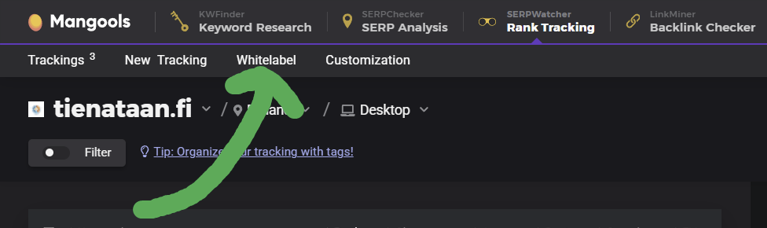
Step 1: Enable White-Labeling
To get started, navigate to the WhiteLabel settings in your Mangools dashboard. Here, you’ll find an option to enable white-labeling. Once enabled, you can customize the following:
- Company Logo: Upload your logo in PNG format. This logo will appear on all reports and dashboards.
- Account Color: Choose a color that matches your brand identity. This color will be used in the dashboard’s design.
- Company Name: Enter your company’s name, which will be displayed on reports and emails.
- Company Website: Add your website URL to link back to your business.
- Contact Email: Use your company’s email address for client communications.
- Custom Domain for Reports: Set up a custom domain for your reports by creating a CNAME record on your domain. This makes the reports appear as if they’re hosted on your own website.
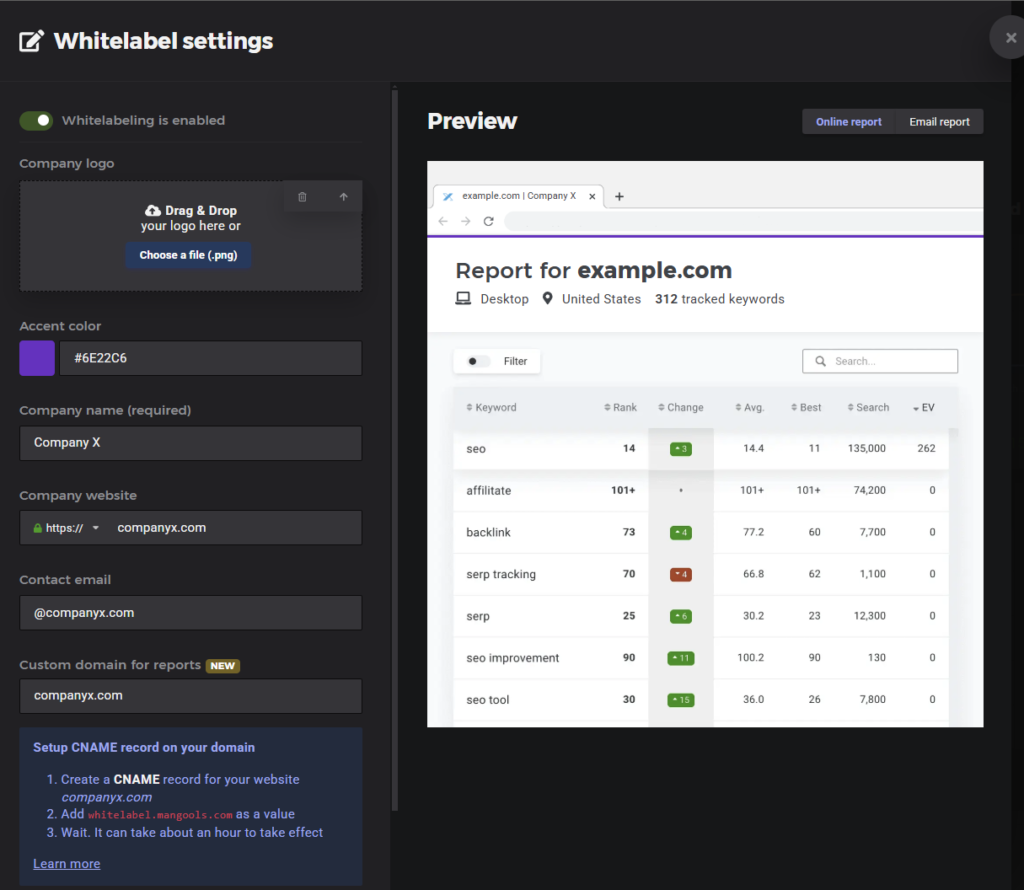
Step 2: Customize Reports
Once white-labeling is enabled, you can customize the reports your clients receive. Mangools allows you to:
- Add Your Branding: Your logo, company name, and colors will appear on all reports.
- Customize Email Reports: Set up email reports with your company’s name and contact information. Clients will receive these reports directly from your branded email address.
- Preview Reports: Before sending them to clients, you can preview the reports to ensure everything looks perfect.

Step 3: Set Up Tracking and Analytics
Mangools’ SERPWatcher tool is perfect for tracking keyword rankings and generating white-label reports. You can:
- Track Keywords: Monitor your clients’ keyword rankings and performance over time.
- Generate Reports: Create detailed reports that include keyword position changes, estimated visits, and performance indexes.
- Share Reports: Send these reports to your clients via email or share a link to the online report.
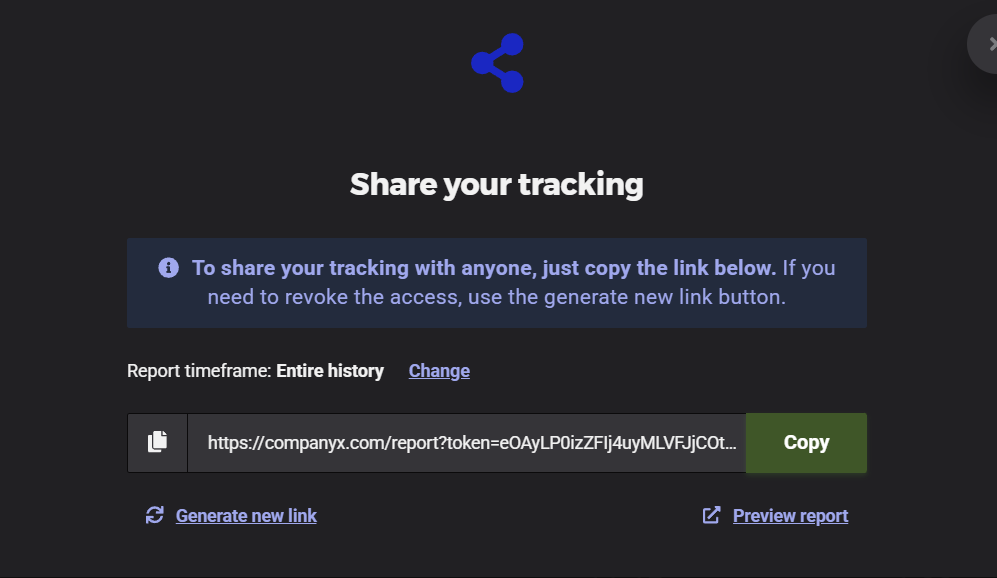
Key Features of Mangools’ White-Label SEO Dashboard
- Fully Customizable: Add your logo, colors, and company details to create a seamless brand experience.
- Custom Domain: Host reports on your own domain for a professional touch.
- Email Reports: Send automated email reports with your branding directly to clients.
- Detailed Analytics: Track keyword rankings, performance indexes, and estimated visits to provide actionable insights.
- User-Friendly Interface: Mangools’ intuitive design makes it easy to set up and manage white-label dashboards.
Why Use Mangools for White-Label SEO?
- Affordable Pricing: Mangools offers competitive pricing, making it accessible for freelancers and agencies alike.
- All-in-One Solution: With tools like KWFinder, SERPWatcher, and LinkMiner, Mangools provides everything you need for comprehensive SEO services.
- Client-Friendly: The white-label feature ensures your clients see you as the expert, enhancing your credibility and professionalism.
Final Thoughts
A white-label SEO dashboard is a game-changer for agencies and freelancers looking to stand out in a competitive market. With Mangools, you can easily customize your reports and dashboards to reflect your brand, providing a seamless and professional experience for your clients.
Ready to get started? Visit Mangools today and explore their white-labeling features. For advanced rank tracking, check out SERPWatcher. Your clients will thank you for the polished, branded experience!

